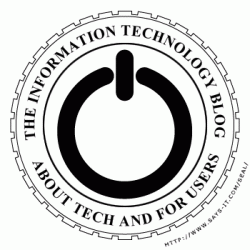Who's got the coolest OS?
 I don't know if you've hearded that theres somekind of struggle between Microsoft and Apple. In short it is really about who's got the coolest OS and the most fancy display and effects. Apple are accusing Microsoft of stealing alot of their idéas and visa-versa. The fact is that we have two uppcoming operating systems which both have alot of new functions and that've been polished to look astonishing to the users (that's us).
I don't know if you've hearded that theres somekind of struggle between Microsoft and Apple. In short it is really about who's got the coolest OS and the most fancy display and effects. Apple are accusing Microsoft of stealing alot of their idéas and visa-versa. The fact is that we have two uppcoming operating systems which both have alot of new functions and that've been polished to look astonishing to the users (that's us).
[Picture - source: Ars Technica]
I've not had the luxury of trying out Apple's upcoming OS since Apple have decided to keep their cards to themselves (and since i don't have a mac i propably wouldn't have got to try it even if it was out in the open). Microsofts Windows Vista have been avaliable to common users in form of beta 2 (released in June this year) and now the Release Candidate 1 is here. If you, like me, were testing the beta to back in june, you can now download the RC1 and use your beta 2 productkey when installing. Those of you who didn't get to try out beta 2 before Microsoft closed the downloadingsection have to wait sometime for Microsoft to open up RC1 for all. In the meantime you can register at CPP (Costumer Product Preview, did i get that right?), and you can also start downloading the RC1 and burn it on a dvd, but you do have to wait awhile for the productkey.
Ok, back to the Vista visual appearance. When you have installed it correctly and are loading it for the first time, its a reasonable chance that you will be astonished by the visualt that will appear in front of you. The Aero-style with see-thru glasswindows and slick menues, minimizing/maximizing of windows, opening/closing of windows and programs. It all seems so slick and steady. Kind of floating around. A really nice-looking os indeed.
When this first impression has gone, though, you're sitting back with nothing but a huge Windows XP upgrade. The groundbreaking os, that everyone was talking about, that was gone revolutionize the way we would look at and use a os is just an XP lookalike. Of course the os's got alot of functions that will make it the best Windows ever (probably anyway) but i'm sitting back with a feeling that this is just something put together for making money. Of course it is, what product isn't, you are probably thinking, but i'm thinking that it's all a big game. You launch a os back in 2001, and the next years you continously are trying to convince potential costumers that the next os will be bigger and better, with more functions and a stability that noone can match. And you don't stop there. You make vage promises about things to include in the new os that you are not sure you can keep, so through the years of actually making the os you wind up with cutting out most of the original news that would have made your os something worth upgrading to. Still you keep trying convincing the costumers that the os is still revolutionary and so on, so when your finally launcing the betas, and now the release candidate there ain't that much revolutionary functions back. Don't get me wrong. I think Vista is an excellent os and i'm really looking forward to spending more time with RC1, but the question is: "is Vista worth an upgrade?". Mabe, i haven't made my opinion just yet, but somehow i'm sure i'll end up buying it anyway. That's me in a nutshell.
Anyway, in the middle of the struggle of the coolest os-thing, i came across a post by Chris Pirelli, telling about the alternative os, Linux, and that using XGL with KDE (a graphical user interface in the Linux enviroment) give your Linux a fantastic slick look.
I had to try this for myself, and via Chris Pirillo, i snapped up the news of a Linux LiveCD, called Kororaa, that has the XGL preinstalled. Chris pointed to a torrentlink for downloading it, and told us to hurry. It worked when i tried it so its still a chance for you to get it. The reason i'm unsure about this is that the Kororaa LiveCD is violating gnu license "by distributing the ATI and nVidia drivers with the Linux kernel". You can still download the installversion, though. You can get more ino about Kororaa at their homepage.
Ok, after downloading the LiveCD (iso-file) and burning it to a cd, i just rebooted my PC and without any interferrence by me it did all the work and startet up just fine. I did not have to do anything to config graphics or sound. It did not config my network, though so i havedn't got around to try out any Internetrelated functions. That was not relevant for this mission, though, so i got what i came for, a graphically slick os. Its just amazing how well it runs. It's not perfect by any means, but its still so very impressing. If you want to take a look for yourself, but can't or won't try it on your system, just watch the video at Chris Pirillos.
Fact is, at last, that it ain't just the biggies that can come up with slick os. Also the cheap alternatives are right up there with them and thats why it all runs down to userbility. Insted of slickness at first glance, the os that everyone runs back to will be the one that provides the os which is the easiest to learn, easiest to remember, most efficient and of course the one to give us opportunities either to easily switch from old to new programs or to use our old programs in the new environment. Slick is cool but cool is not all, we also need functionability and userbility.
 Let me just point out that i'm not in any way going to throw any criticism at
Let me just point out that i'm not in any way going to throw any criticism at