Make your old extentions work in Firefox 2.0
After reading the article of Jordan Running, explaining how to make incompalible extentions (or addons, as it is called now) in Firefox 2.0 compatible with the browser, i had to try it out for myself. The process was incredible easy, and the result was impressive. All my incompatible extentions became compatible during the quick and easy process. What made this possible was another extention (addon) called Nightly Tester Tool, which you install in a regulare way, after you have finished the install of Firefox 2.0 beta. When all is done and you have restarted Firefox - go to Tool -> Addons. Here you have two options. You can rightclick each of the extentions which are grayed out (those are incompatible) and select Make extention compatible, or you can take the easy way and just click the Make all compatible-button at the bottom of the addon-windows. When this is done all you have to do is restart Firefox, again, and if all is well you'll have no more problem with incompatible extentions (sorry, addons).
- Leif -
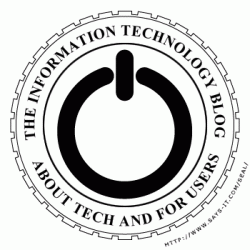
No comments:
Post a Comment